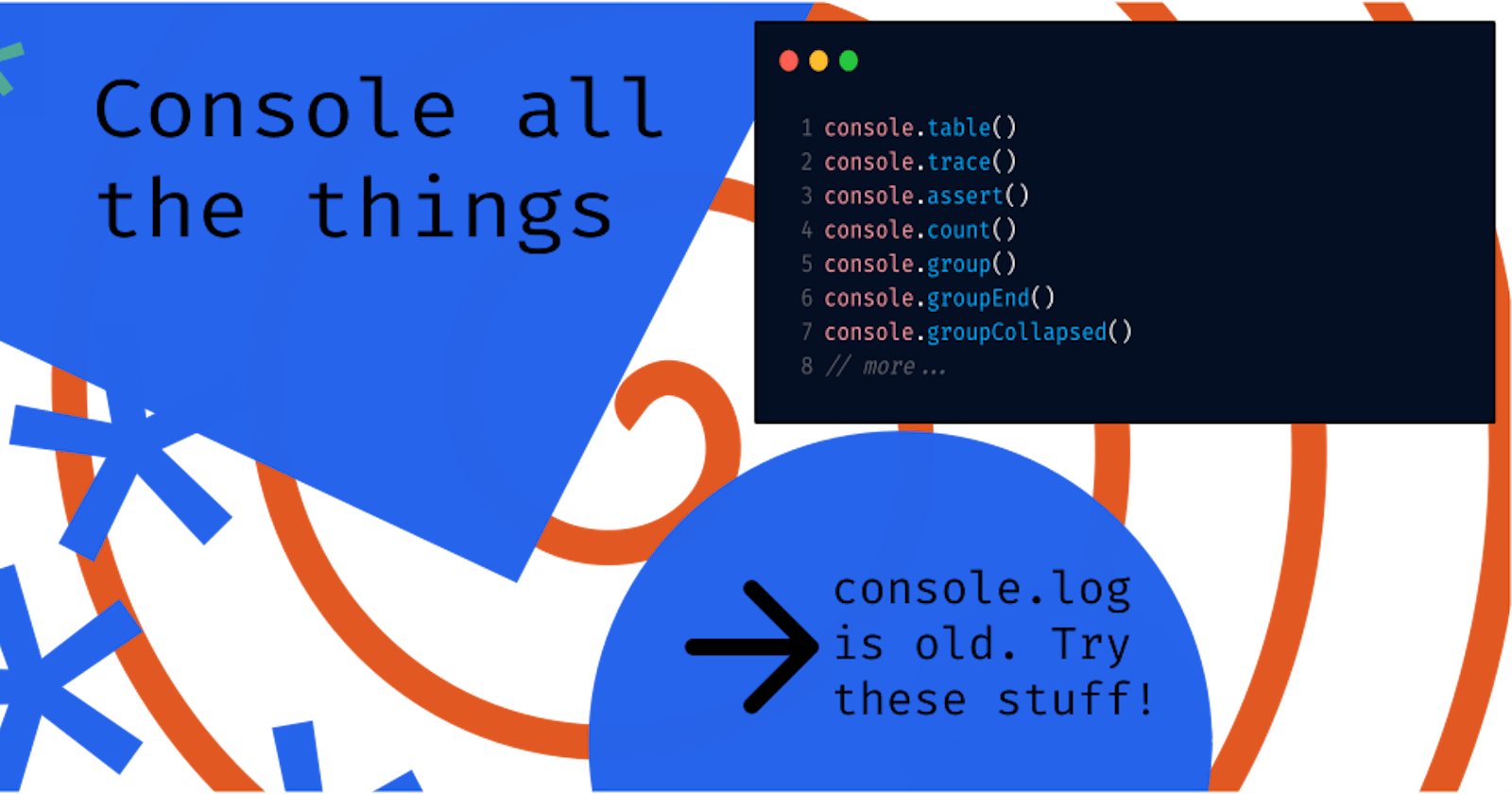7 console.log() alternatives
console.log is old. Try these new stuff.
Sometimes while debugging you may use console.log or maybe console.warn too. But there are a lot more methods which can help you debug your code even better. Let's take a look at some of them:
console.table()
The handiest method on this list. Can be used to log any object or array in table form.
console.table([
{
"userId": 1,
"id": 1,
"title": "delectus aut autem",
"completed": false
},
{
"userId": 1,
"id": 2,
"title": "quis ut nam facilis et officia qui",
"completed": false
},
{
"userId": 1,
"id": 3,
"title": "fugiat veniam minus",
"completed": false
},
{
"userId": 1,
"id": 4,
"title": "et porro tempora",
"completed": true
},
{
"userId": 1,
"id": 5,
"title": "laboriosam mollitia et enim quasi adipisci quia provident illum",
"completed": false
},
{
"userId": 1,
"id": 6,
"title": "qui ullam ratione quibusdam voluptatem quia omnis",
"completed": false
},
]);
This will give us a neat little table:

Cool?
console.assert()
console.assert() is used to assert that something is truthy. If not, it will log a message to the console.
const isEven = n => n % 2 === 0;
for (let i = 0; i < 3; i++) {
console.assert(isEven(i), '%s is not even!', i);
}
This will log Assertion failed: 1 is not even! because well, one is not even! (Who told you that one is even?? Go to school and learn a thing or two)
console.count()
console.count() is used to check how many times this line has been called.
for (let i = 0; i < 3; i++) {
console.count();
}
This will log:
default: 1
default: 2
default: 3
You can also label the count:
for (let i = 0; i < 3; i++) {
console.count('outer loop');
for (let i = 0; i < 3; i++) {
console.count('inner loop');
}
}
This will log:
outer loop: 1
inner loop: 1
inner loop: 2
inner loop: 3
outer loop: 2
inner loop: 4
inner loop: 5
inner loop: 6
outer loop: 3
inner loop: 7
inner loop: 8
inner loop: 9
console.group() and console.groupEnd()
console.group() and console.groupEnd() are used for grouping similar (or different ;) logs together.
console.group('group 1');
for (let i = 0; i < 3; i++) {
console.log(i);
}
console.groupEnd('group 1');
console.group('group 2');
for (let i = 0; i < 3; i++) {
console.log(i);
}
console.groupEnd('group 2');
That should log two openable/closeable groups which can be handy when dealing with a lot of logs.
Inside the groups you can use any other console methods, even nested console.group()
You can also use console.groupCollapsed() to make the groups closed by default.
console.time() and friends
You can use console.time() and it's friends console.timeStart(), console.timeEnd(), and console.timeLog() to measure stuff.
console.time();
for (let i = 0; i < 1e9; i++) {
// Intense stuff
}
console.timeEnd()
This will log something like:
default: 9531ms - timer ended
9531ms is the time between console.time() and console.timeEnd().
You can also label these timers so you can have multiple independent timers running at the same time:
console.time('first');
for (let i = 0; i < 1e9; i++) {
// Intense stuff
}
console.timeLog('first'); // Logging how much time has passed
console.time('second');
for (let i = 0; i < 1e9; i++) {
// Intense stuff
}
console.timeEnd('first');
console.timeEnd('second');
This will log:
first: 8497ms
first: 17815ms - timer ended
second: 9318ms - timer ended
console.trace()
When you are working with a lot of nested function calls or recursion at some point you will need to know which function called who. console.trace() is a handy way to do that:
const shallow = () => deep();
const deep = () => deeper();
const deeper = () => deepest();
const deepest = () => console.trace()
shallow()
This will log this stacktrace:
console.trace()
deepest debugger eval code:4
deeper debugger eval code:3
deep debugger eval code:2
shallow debugger eval code:1
<anonymous> debugger eval code:1
Now we can easily see that shallow called deep, which called deeper which called deepest
That's the end of the list!
If you found this post helpful, spread the word! or follow me on twitter or over here to stay updated on my blog posts!